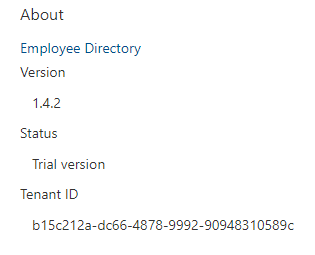How to find your Office 365 Tenant ID
Dieser Inhalt ist in Ihrer Sprache nicht verfügbar.
Gilt für: Alle Produkte
This article describes how to get the Unique Identifier of your Office 365 Tenant. The tenant ID is required to assign the license of Vitextra Office 365 products such as Employee Directory or Stock Quotes.
Preconditions
You have installed any of Vitextra Office 365 products.
Note
You can use Microsoft manual Find your Office 365 tenant ID to find your Tenant ID.
Tenant ID
Open the page where Vitextra web part is presented in edit mode and go to the web part settings.
On the property pane scroll down to About section. Tenant ID presented at the bottom: