Getting Started with Announcements Carousel for SharePoint Online
Introduction
In today's fast-paced business environment, keeping employees informed and engaged is more crucial than ever. Displaying announcements prominently on the corporate portal is a key strategy to achieve this. When employees are well-informed, they are more likely to be motivated, productive, and engaged, contributing to the overall success of the organization.
Overview
The Announcements Carousel web part is designed to help you easily create and display important announcements or updates on your SharePoint site. This tool is perfect for attracting the attention of your visitors and ensuring they stay informed about the latest news or events.
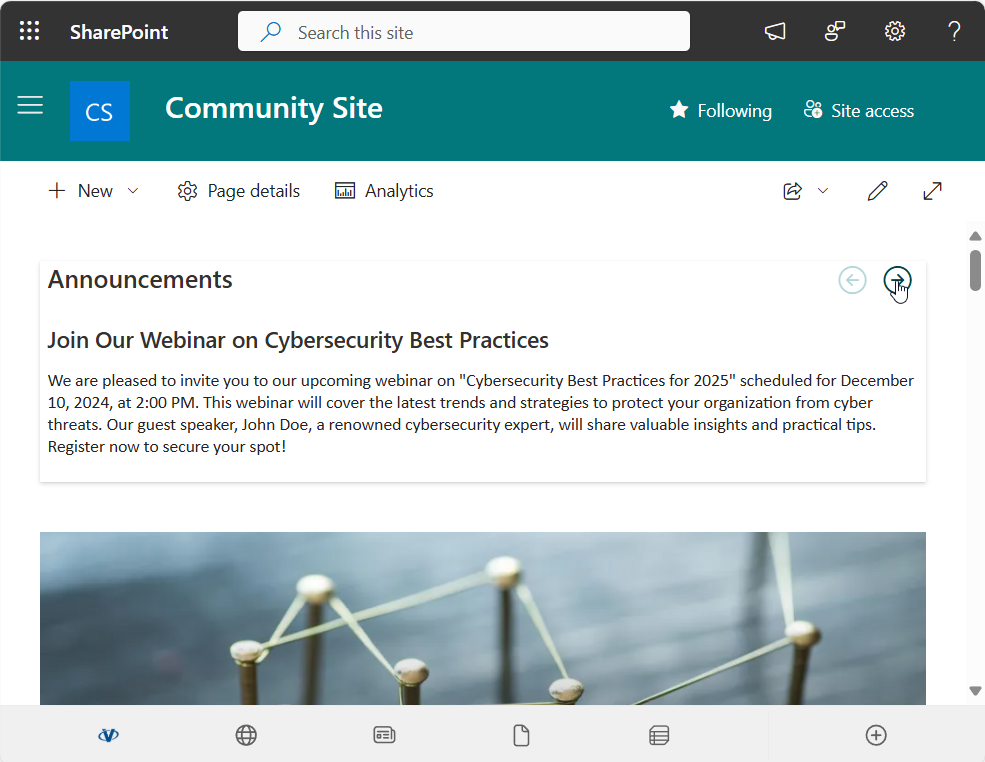
📝 Note
The web part does not require any API permissions, as it uses native SharePoint REST API to retrieve data
Key Features
The Announcements Carousel web part is designed to integrate seamlessly with SharePoint's native announcement lists, ensuring a smooth and efficient user experience.
One of its standout features is that it requires no configuration; the web part automatically hides if there are no active announcements to display, keeping your page layout clean and uncluttered.
📝 Note
The Vitextra Announcements Carousel allows you to choose existing lists as data sources or create new ones with just a single click, making it incredibly easy to manage your announcements.
Built using the SharePoint Framework (SPFx), it ensures compatibility with modern SharePoint sites and leverages the latest web technologies for optimal performance.
Moreover, the Announcements Carousel integrates with the SharePoint Brand Center, allowing you to maintain consistent branding across your site. This ensures that your announcements not only stand out but also adhere to your organization's branding guidelines, creating a cohesive and professional look throughout your SharePoint environment.
Adding the Announcements Carousel Web Part
First, navigate to the page where you want to add the web part and click on the "Edit" button. Next, click on the "+" sign to add a new web part, then search for "Announcements Carousel" and select it.
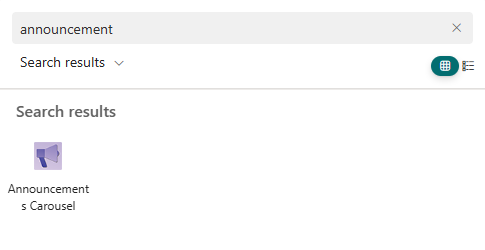
Once you have added the Announcements Carousel web part to a page, you will see the following notification about the web part not configured:
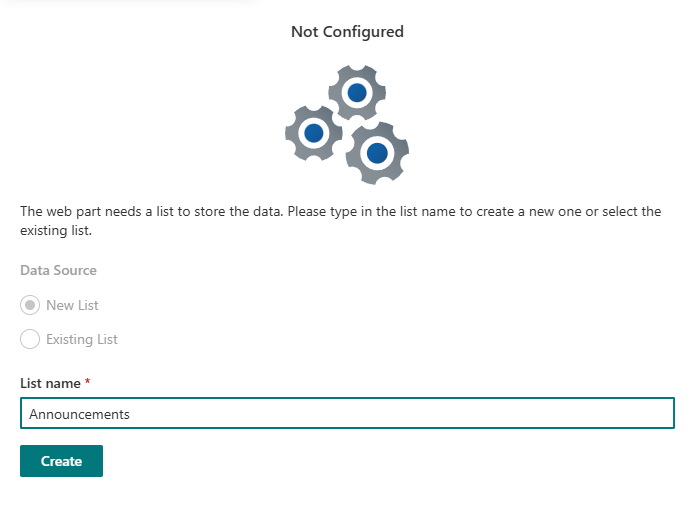
You need to configure the data source by choosing an existing announcement list or creating a new one.
❗ Important
If you choose to create a new announcements list, ensure that you have the necessary permissions to create new lists on the SharePoint site.
The web part will automatically pull data from the selected list.
How to Manage the Announcements
Managing announcements with the Vitextra Announcements Carousel web part is straightforward, as it leverages the standard Microsoft Lists app.
💡 Tip
The Vitextra Announcements Carousel web part leverages the standard Microsoft Lists app to store data.
There are three ways to get the list for your announcements:
- Click on the Open List Button in the Web Part Top Bar Actions: This option is available directly within the web part, providing quick access to the list.
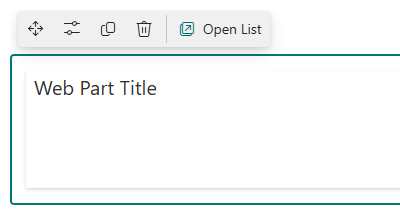
- Click on the Open List in the Web Part Configuration Pane: When configuring the web part, you can open the list from the configuration pane.
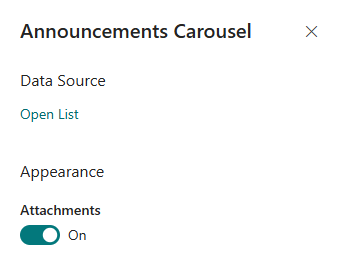
- Open Site Content and Find the List There: Navigate to the site content section of your SharePoint site and locate the announcements list among your site's content.
Adding New Announcement
To add a new announcement, click on the "New" button within your selected list. Fill in the necessary details such as the title and body.
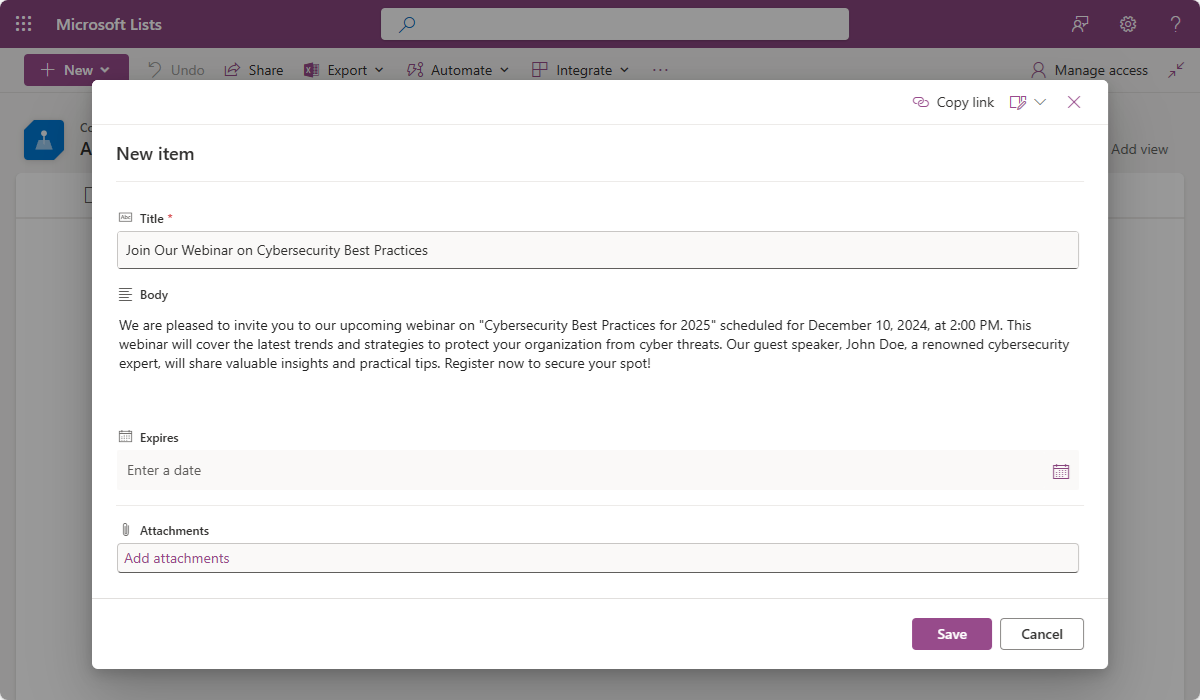
Editing Existing Announcement
To edit an existing announcement, simply click on the item you wish to update. Make the necessary changes and save your updates. This ensures that your announcements are always current and accurate.
Conclusion
The Vitextra Announcements Carousel web part is an essential tool for any SharePoint Online site, designed to enhance communication and engagement with minimal effort. By leveraging the power of the Microsoft Lists app, this web part ensures that your announcements are prominently displayed and easily managed. Whether you're sharing company news, event reminders, or product updates, the Announcements Carousel helps keep your team and site visitors informed and engaged.
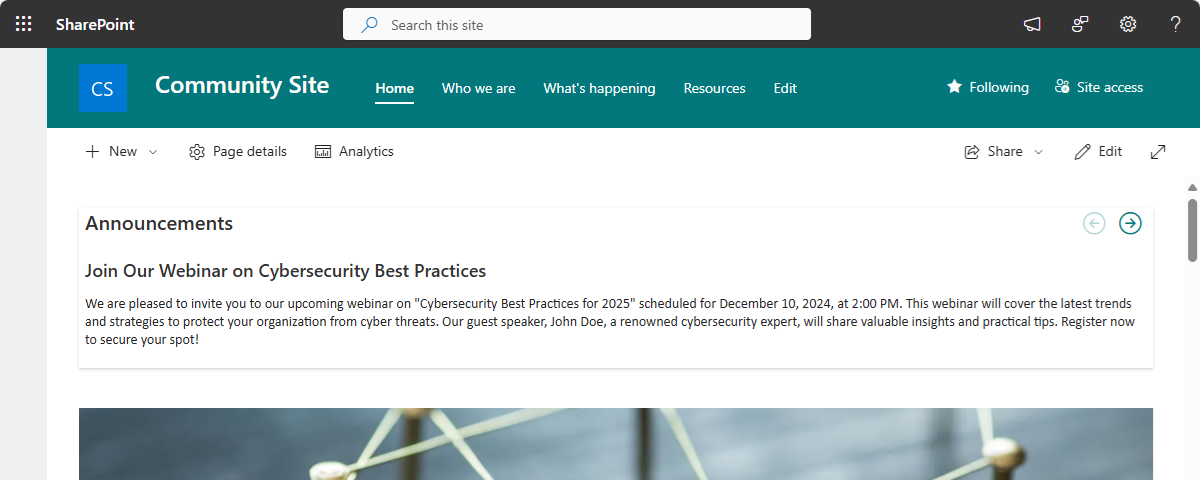
Using the Microsoft Lists app to store data allows users to utilize powerful collaboration features like Power Automate. With Power Automate, you can automate workflows, such as sending notifications or updating other systems when announcements are added or modified.
Additionally, managing permissions in the standard way ensures that you can control who has access to view or edit the announcements, maintaining security and compliance within your organization.